File management can get messy when you are using multiple providers like OneDrive, Box, Google Drive and Dropbox. It gets even messier when you add in your On-Premise file servers. Foldr provides a simple unified interface to all of these endpoints while allowing users to quickly find, share and collaborate using a single user id.
And what about file access? How do you access Windows file shares in multi-device environments that include iOS, Android & Mac devices? What if staff are working remotely or are on a client’s site?
With a web app as well as native apps for iOS, Android, Windows and Mac (released Q4 this year), Foldr is perfect for multi-device environments and/or mobile/remote workers.
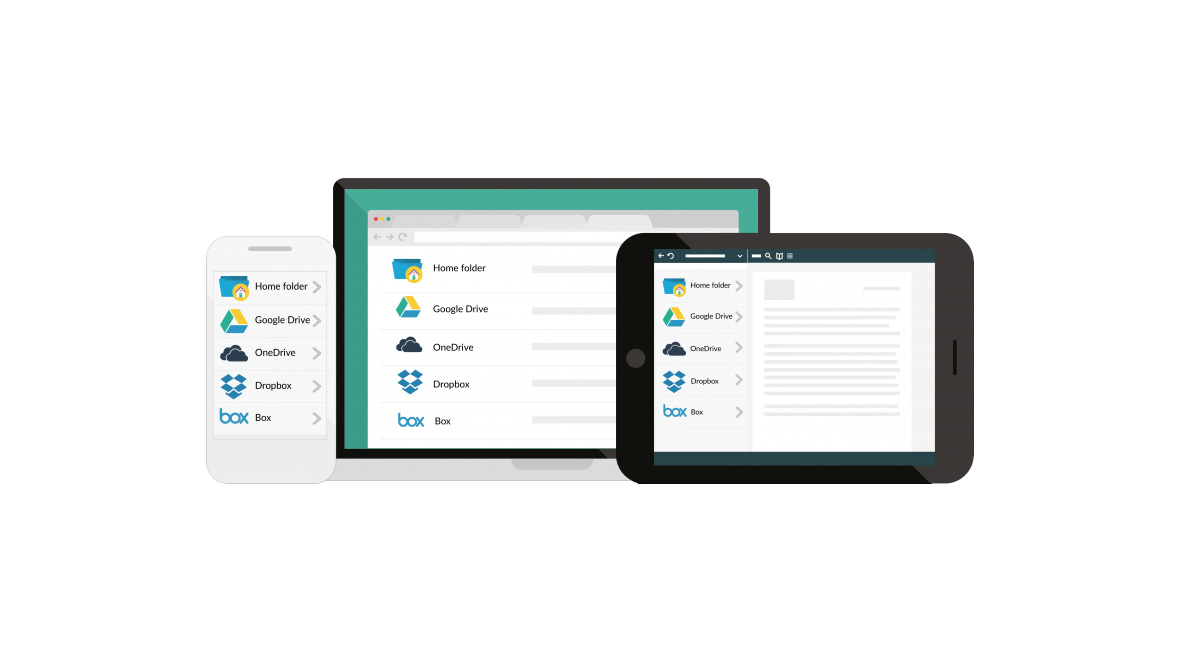
Collect, Share and Collaborate
Easy Access
Users can access their documents anytime, anywhere and from any device. No more VPN connections or remote desktop systems. Sharing a file is as easy as selecting it from the interface and clicking on Share. For External users, a unique link can be automatically created.
Share Files From Mobile Apps
Accepts files from any App that can share files. Save files from thousands of apps directly to your network storage. Foldr links many of your favourite apps together meaning that you can now choose the right tool for the job.
Media control
Capture photo and video straight to the network for secure storage of observation evidence. Embedded media streaming to serve up video and audio files without the need to download.
Mobile productivity
Providing staff with simple and secure access to their work from mobile devices has previously been a challenge. Foldr provides access to company documents on any device, from anywhere in the world – perfect for remote workers. Staff can sign contracts and worksheets within the Foldr app and then upload securely to your server.
Are you taking note?
Create an interactive whiteboard to prepare lesson plans, take class notes and create mind maps. Project onto the big screen using Apple TV or Chromecast for a truly modern whiteboard experience. Embed photo and audio resources and then share with the school community using secure sharing links.
The power to collaborate
Quickly convert Word, Excel, PowerPoint, Pages, Numbers and Keynote documents and any image file to PDF. Powerful annotation tools allow teachers to provide visual and audio feedback to students by adding comments and voice notes to assignments.
