Are you looking for an easy and effective digitalisation tool to reduce daily costs, streamline processes, and save time in your document scanning and capturing system? Enter Kyocera Cloud Capture (KCC), Kyocera’s smart cloud-based business software solution.
KCC is a document capture system that optimises business workflows by digitising paper documents through an MFP and sending the captured data via the cloud securely to a specified destination. This quick and easy data capture offered by KCC provides secure access to your cloud directly from your MFP. This helps businesses make the most of their time and keep scanned data secure, while maximising productivity and boosting efficiency.
Introducing Kyocera Cloud Capture
Watch this short video to get acquainted with KCC.
What are the benefits of KCC?

Check out the compatible devices
Kyocera Cloud Capture (KCC) supports a wide range of Kyocera devices. Find out which devices are compatible from the link below.
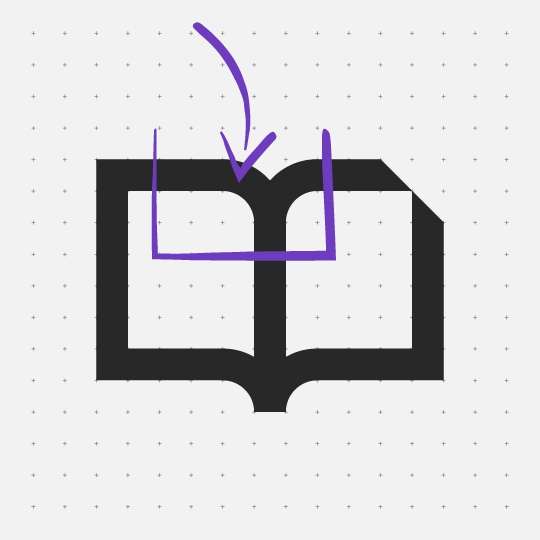
Read the KCC brochure
Kyocera Cloud Capture helps businesses organise, classify, and output needed business documents like invoices and contracts to a designated location so they can search their data anytime and more easily.
Find out more about this cloud-based document capture system and how it can help your organisation take back time and reduce costs.
How Kyocera Cloud Capture meets your needs
Discover how KCC has helped Kyocera customers overcome industry challenges and streamline processes.
Get to know Kyocera Cloud Capture
With KCC, you can optimise your business operations by predefining scan workflows tailored to your needs. Through your MFP, effortlessly convert documents into searchable formats, and securely store them in your designated destination.
In addition, you can choose from secure login methods including IC/ID card, PIN, or username and password.
Users can capture documents from an MFP and process the data through KCC features such as:
- Manual Indexing
- Full-text OCR
- Format conversion (such as searchable PDF)
Available functionalities vary depending on the product package selected for use, you can review the available KCC packages in the product brochure.
Then, data is outputted to a specified destination. You can select your email (Scan to Me) or/and external systems such as:
- Kyocera Cloud Information Manager (KCIM)
- Google Drive
- OneDrive
- Sharepoint
If your company is experiencing an increased scanning demand, migrating to the cloud will help you manage time and workloads. Our cloud solution facilitates document storage in your cloud storage platform and streamlines the indexing and classifying of documents for specific organisational departments or the whole organisation. This solution is ideal for:
- Enterprise
- Back office
- Receptions
- Finance
- Banking
- Insurance
- & more
Kyocera’s cloud-based document capture solution is ideal for you if your organisation wants to initiate its digitisation journey and is looking for an easy start to digital scan workflows with less running and maintenance costs; or if paper documents remain operational.
Join the wave of digital transformation and discover how KCC can help you boost your efficiency and maximise security.
Further reading about Kyocera Cloud Capture
Get to know more about KCC and how it can help your business succeed in a modern digitised world.
Further reading about Kyocera Cloud Capture
Get to know more about KCC and how it can help your business succeed in a modern digitised world.








