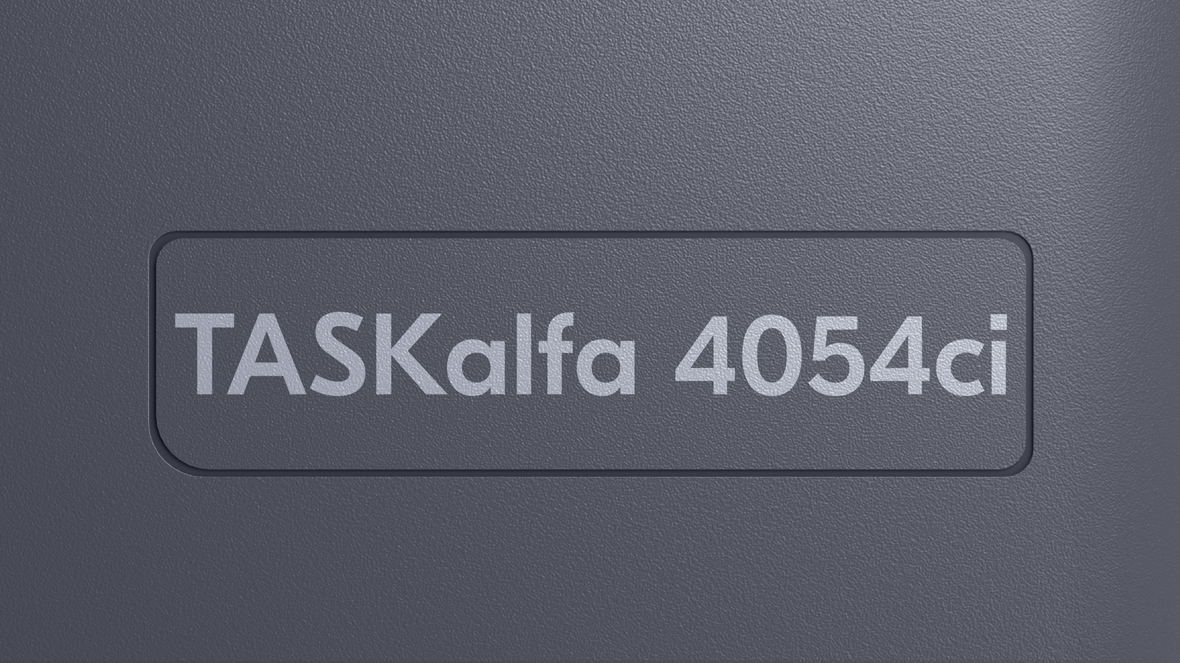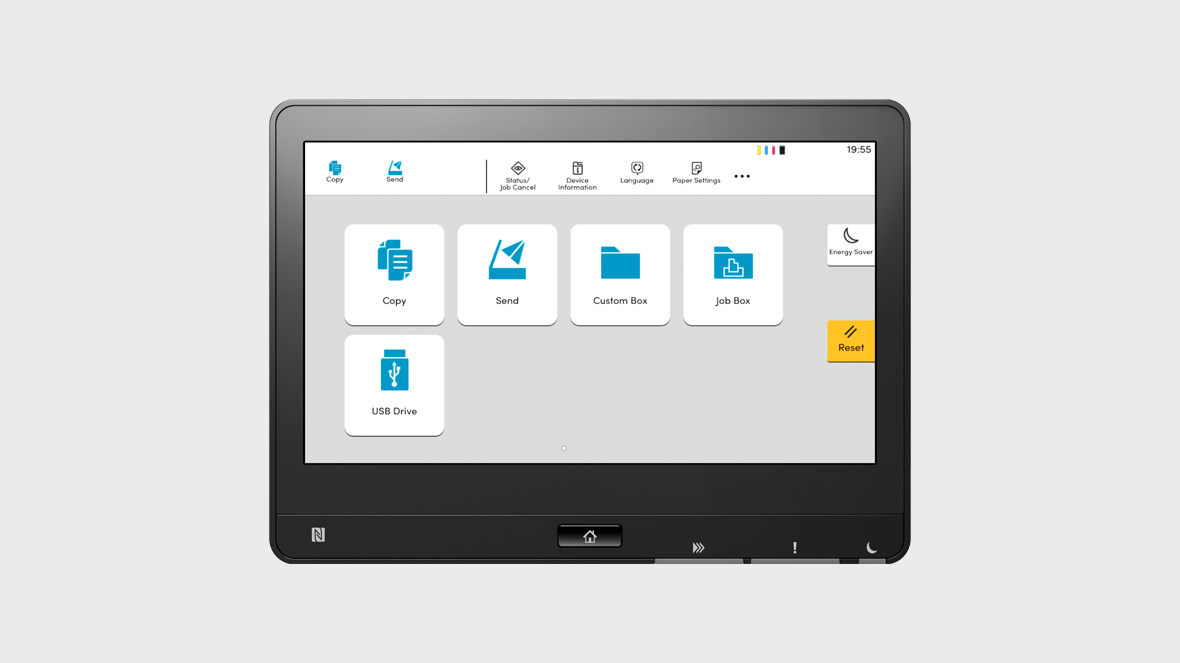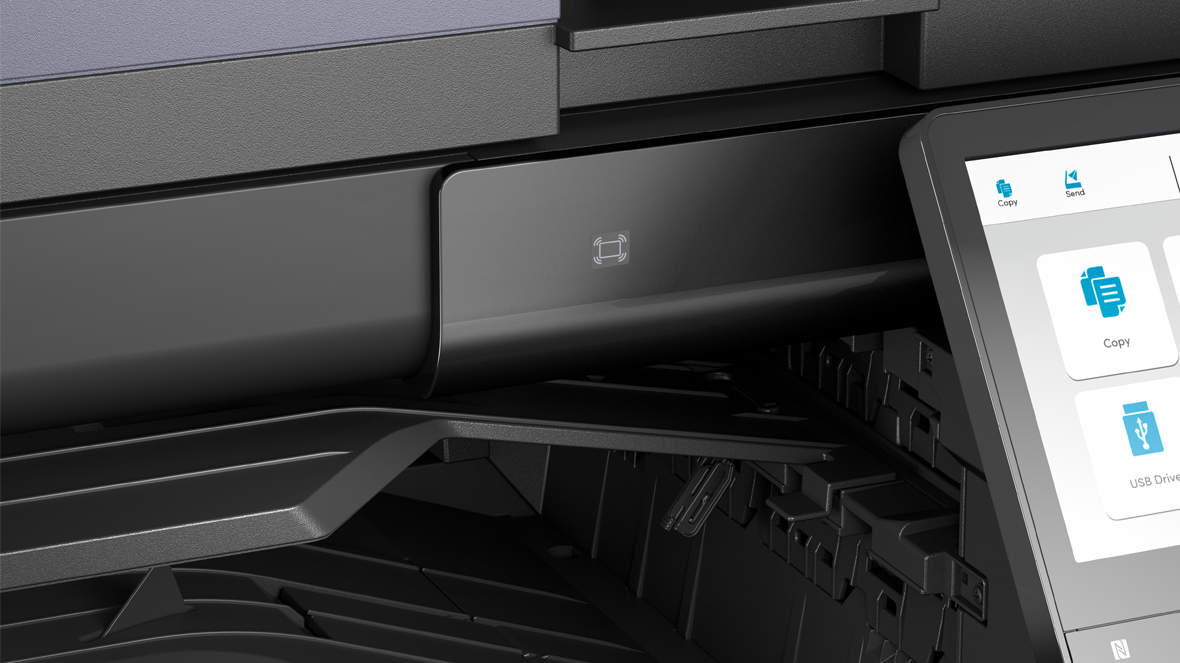TASKalfa 4054ci
- Up to 40/20 pages A4/A3 per minute in b/w and colour
- High-speed, multi-feed detection DSDP option scanning up to 274 impressions per minute
- Build in state of the art security features
- Intelligent technology boosting overall performance with Super resolution and handwriting enhancement
- Productive finishing options including a space-saving inner finisher
Main Specifications
-
General
-
Paper handling
-
Print
-
Copy
-
Scan
-
Fax

Printing: 660 W, Copying: 660 W, Ready mode: 45 W, Sleep-mode: 0.5 W
Multi-purpose tray: 150 sheets 52 - 300g/m2, (Banner 136–163 g/m2 ) A6R - SRA3 (320 x 450 mm), Custom (98 x 148 to 320 x 1,220 mm), Banner max. 304.8 x 1,220 mm Standard universal paper cassette: 2 x 500 sheet 52 - 300g/m2 Upper cassette A6R up to A4R, lower cassette A6R up to SRA3
7,150 sheets A4
Standard 64 to 256 g/m2 SRA3 to A6R
Standard 500 sheets face-down, Max. 4300 sheets
Optional
93 outline fonts (PCL), 136 fonts (KPDL 3), 8 fonts( Windows Vista), 1 Bitmap font 45 types of one-dimensional barcodes, 1 type of two-dimensional barcode (PDF417)
Encrypted PDF Direct Print, IPP printing, e-mail printing, WSD print, secure printing via SSL, IPsec, SNMPv3, quick copy, proof and hold, private print, job storage and job management functionality, Super Resolution
All current Windows operating systems, MAC OS X Version 10.9 or higher Unix, Linux as well as other operating systems on request
25 - 400 % in 1% steps
5 Reductions/5 Enlargements
Text + Photo, Photo, Text, Diagram/Map
Scan-once-copy-many, electronic sort, 2in1, 4in1, image repeat, page numbering, cover mode, booklet copy, interrupt copy, form overlay, margin shift, auto cassette change, skip blank page, ID copy
Scan to e-mail, Scan to FTP, Scan to SMB, Scan to USB Host, Scan to box, Network TWAIN, WIA/WSD scan
Colour: images per minute, b/w: image per minute, (A4, 300dpi with DP-7110)
600dpi x 600dpi , 400dpi x 400dpi , 200dpi x 400dpi, 300dpi x 300dpi , 200dpi x 200dpi , 200dpi x 100dpi 256 greyscales per colour
TIFF, PDF, PDF/A, JPEG, Open XPS, Encrypted PDF, High compression PDF, PDF/A-1a/b, PDF/A-2a/b/u, Searchable PDF (Option), MS Office file (Option)
Text, photo, text + photo, Light Text / Fine Line, optimised for OCR
2.0 seconds or less
Normal: 200 x 100 dpi, Fine: 200 x 200 dpi, Superfine: 200 x 400 dpi, Ultrafine: 400 x 400 dpi, 600 x 600 dpi
Network faxing, rotate transmission, rotate reception, encrypted transmission and reception, duplex fax reception, memory reception, mailbox, remote diagnostics, polling transmission and reception, broadcast, Optional Internet-fax, dual fax with second fax system 12
Options and consumables
-
Paper handling options
-
Consumables
-
Options
Staple cartridge 3 x 5,000
Staple cartridge 3 x 5,000
Waste Toner Bottle: 70,000 sheets A4 (in accordance with 6% coverage)
Enables the use of the ID card user authentication system
Tray for originals or other documents
Super G3 Fax, Network Fax
Gigabit-Ethernet board 10BaseT/100BaseTX/1000BaseT
Wi-Fi Card (802.11b/g/n)
Allows you to send or receive faxes over the Internet without a telephone line
Contains all the functionalities of PCL Barcode Flash plus Unicode font “Andale Mono World Type“ which allows the user to print Asian fonts (Japanese, Korean, current and traditional Chinese)
Holder for an optional USB keyboard
Numeric Keypad
Expands the system with additional one- and two-dimensional barcodes. It also includes additional resident and machine-readable fonts (OCR-A, OCR-B).
Simple cover for the document glass
ThinPrint Kit: enables printing under ThinPrint
Additional Printer Emulations (IBM Proprinter, LinePrinter, EPSON LQ-850)
Simplifies authentication on the system