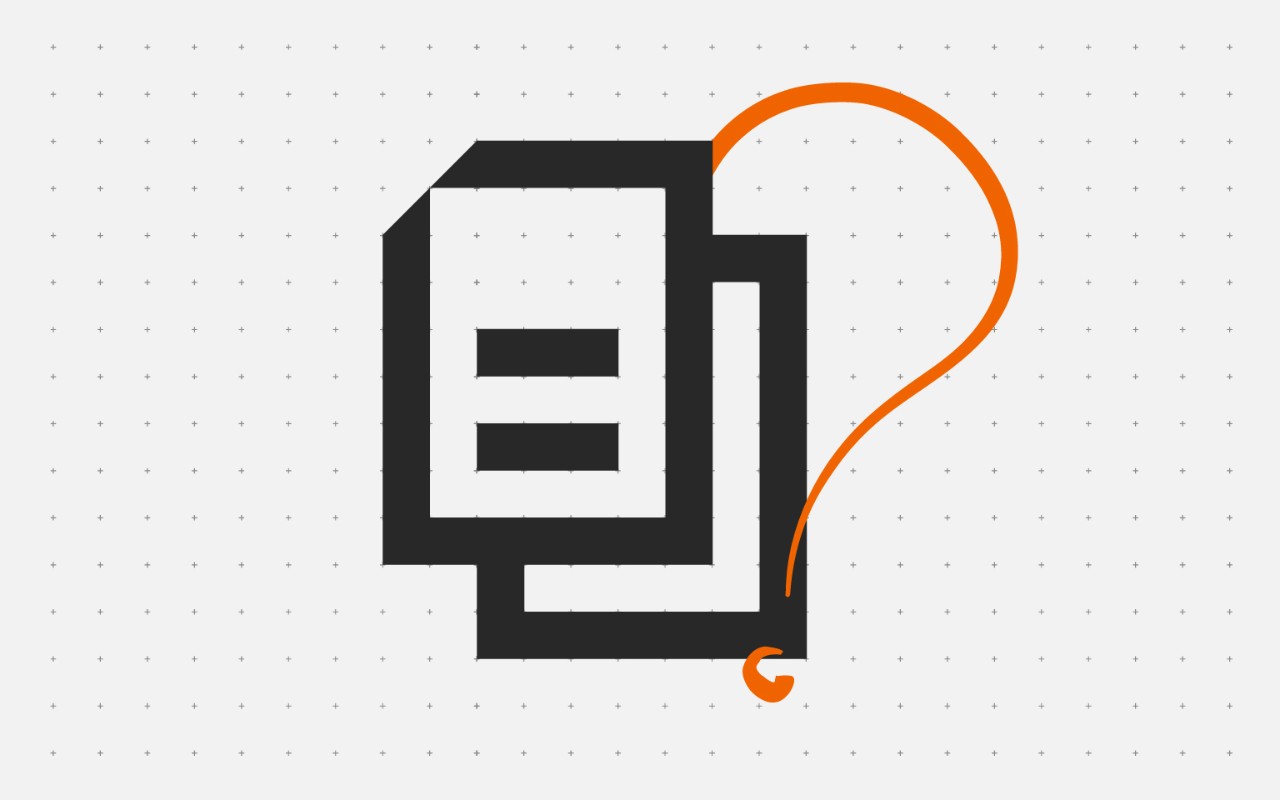Selecting the appropriate printer is crucial for maintaining efficiency and productivity. A business’ choice between A3 and A4 printers hinges on several factors that align with the company's specific needs. Understanding these factors will guide you in making an informed choice that optimises workflows and enhances document management. Consider the following 4 aspects:
1. Printing requirements
Assessing your business's printing needs is the first step. A3 printers are capable of handling larger paper sizes, such as 297 mm x 420 mm, making them suitable for printing posters, large spreadsheets, and marketing materials. This versatility is beneficial for industries that require detailed and expansive documents, such as architecture, design, and engineering.
On the other hand, A4 printers are designed for standard paper sizes up to 210 x 297 mm, ideal for everyday office documents like letters, reports, and
standard-sized presentations. They are commonly used in corporate environments where high-quality, high-speed document printing is essential without the need for larger format prints.
Businesses that require both large and small format printing may benefit from a hybrid approach, using an A3 printer in centralised locations while equipping individual desks or departments with A4 models.
2. Office space and footprint
The physical size of the printer is a significant consideration, especially for
businesses with limited office space. A3 printers typically have a larger footprint due to their capability to handle bigger paper sizes and additional features. This means they require more space compared to A4 printers, which can be a limiting factor in smaller office environments.
In contrast, A4 printers are generally more compact and can fit comfortably in confined office spaces or on desktops. Their smaller size makes them a
practical choice for businesses that need efficient, high-quality printing without dedicating too much room to equipment.
For businesses that operate in a hybrid work environment, where employees work both remotely and in-office, a space-saving A4 printer could be an ideal solution. They ensure that employees have access to essential printing functions without the need for large, centralised devices.
A3 printers can print on larger paper sizes, offering greater flexibility.”
3. Budget constraints
Cost is always a critical factor in business decisions. A3 printers, with their
enhanced capabilities and larger size, often come with a higher price tag. They are typically found in larger organisations that require frequent large-format printing, such as educational institutions, marketing agencies, and legal firms.
A4 printers, being more compact and designed for standard printing tasks, are generally more affordable. They are a cost-effective solution for businesses with limited budgets and standard printing needs. Additionally, they tend to have lower ongoing maintenance costs, making them a more economical choice in the long run.
However, businesses must also consider the total cost of ownership (TCO), which includes consumables, energy usage, and maintenance. Kyocera’s
ECOSYS printers, available in both A3 and A4 models, are designed for long-term cost efficiency, with durable components that reduce the need for frequent part replacements.
4. Workflow and digital integration
In a digital first world, businesses require printers that integrate seamlessly
with cloud-based document management solutions. Kyocera offers a range of products and services that cater to both A3 and A4 printing needs, ensuring that businesses can find solutions tailored to their specific requirements.
- Kyocera ECOSYS Printers: These printers are designed with sustainability and cost-efficiency in mind. The ECOSYS series includes both A3 and A4 models, allowing businesses to choose a printer that fits their size requirements without compromising on performance or environmental considerations.
- Kyocera Cloud Information Manager (KCIM): KCIM is a cloud-based document management platform that enhances flexibility and performance by allowing full control over your documents. It facilitates the storage and management of all your digital documents in a secure online archive, supporting businesses in their digitalisation process.
- Kyocera Cloud Print and Scan: KCPS enables businesses to manage their Kyocera devices in the cloud, providing ultimate control to increase the features of your print and scan environment across your organisation while controlling overall printing costs through central management.
A3 vs. A4 printers: Which is the right choice for your business?
Choosing between an A3 and A4 printer depends on a thorough assessment of your business's printing requirements, available office space, and budget constraints. While A3 printers offer greater flexibility for large-format printing, A4 models provide a compact and cost-effective solution for everyday office use. Kyocera's diverse range of printers and cloud-based solutions ensures that, regardless of your choice, your business can operate efficiently and sustainably.
By selecting the right printer and integrating it with Kyocera’s smart solutions, businesses can streamline workflows, reduce operational costs, and enhance productivity in an increasingly digital workplace.
Contact us today!
The right print infrastructure for you
Ensure your print infrastructure isn’t slowing your business down.